
Dota Notifier
Get notifications on your phone when a ready check is triggered or a match is ready.
Features
- Ready check
- Match found
Setup
1
Download and install the desktop app.
Windows2
Download the mobile app.
3
Configure Dota 2.
Open Dota 2, go to settings, then options, and enable all Bring Dota 2 to front settings.
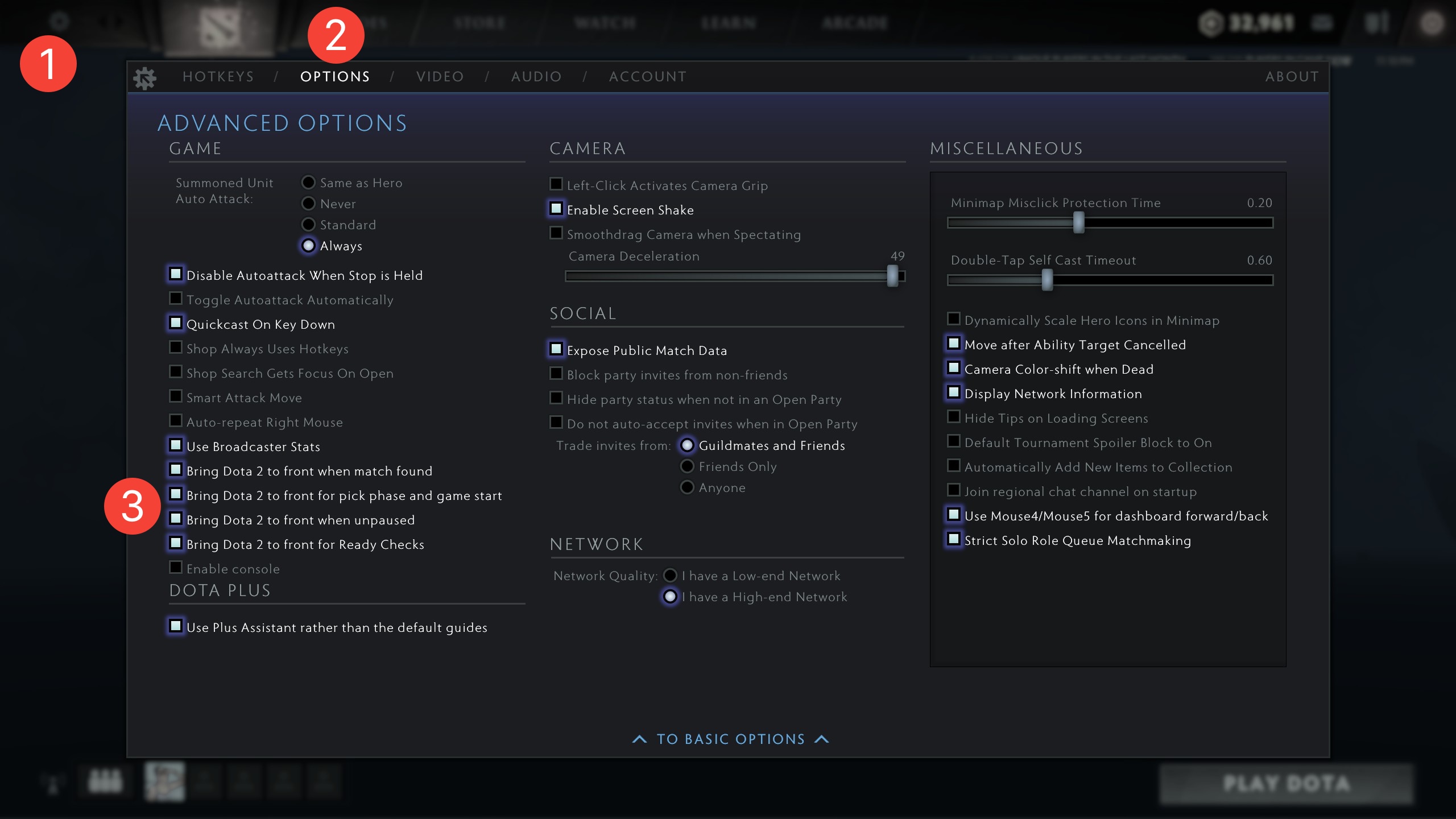
4
Scan the QR code from the desktop app with the mobile app once and you are good to go. Whenever you are stepping away from your computer, just press I'm away on the app.
You should also press I'm back when you are back else Dota Notifier will keep running in the background. While it does not use a lot of resources, it might impact your computer performance depending on your specs.
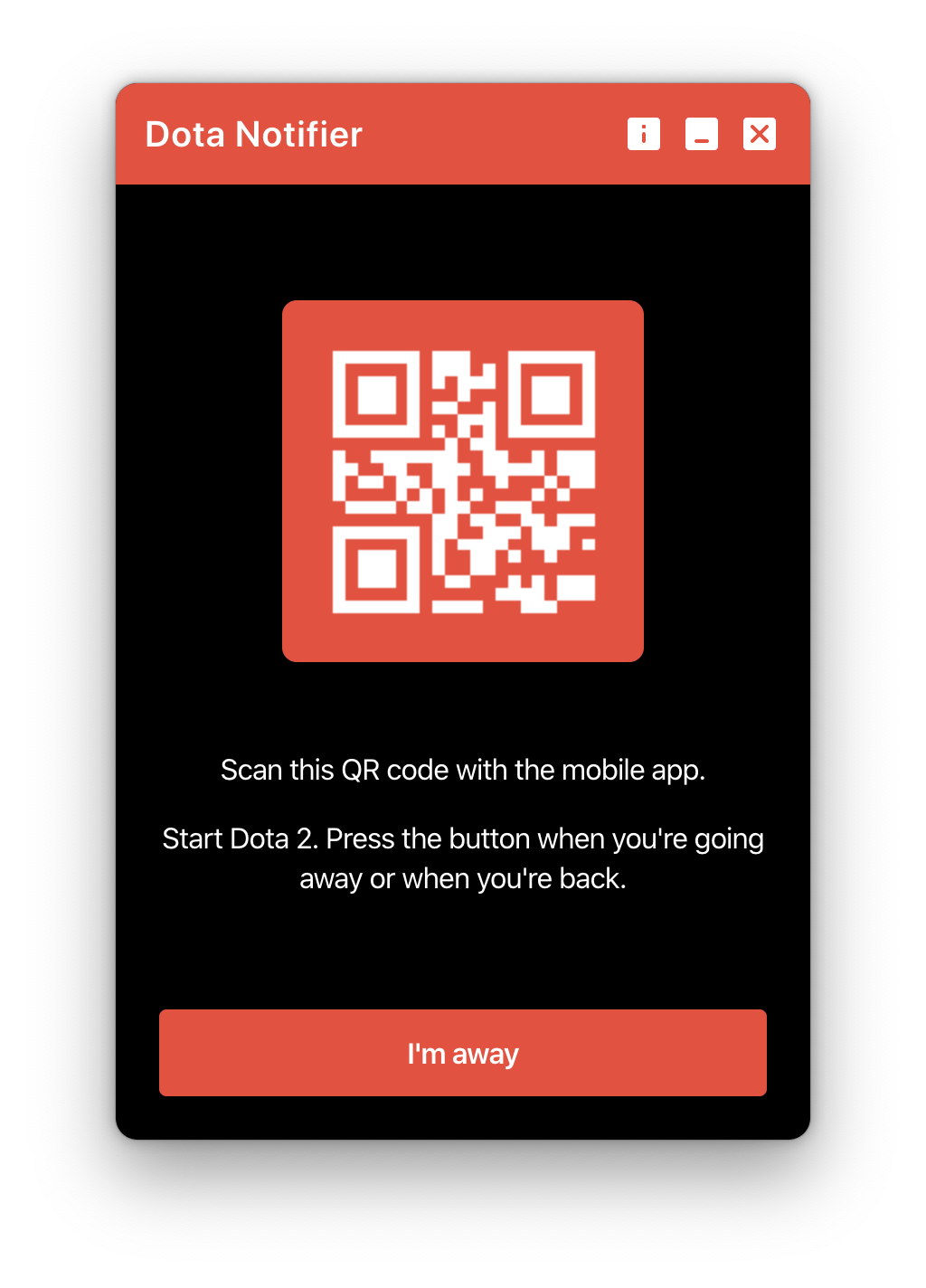
Tips
1
Configure iOS notifications to make sure you do not miss anything. The app plays the ready check and match ready sounds from Dota!
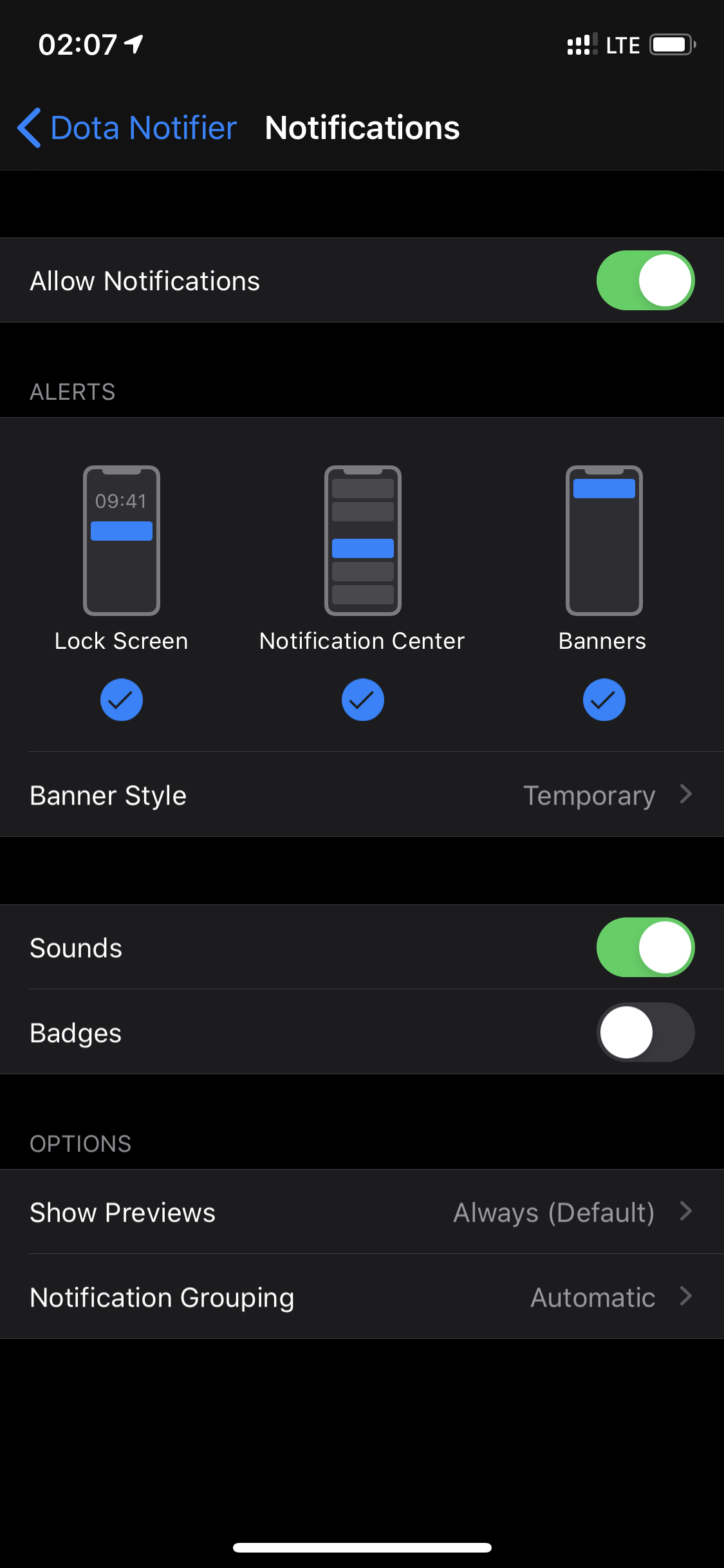
How it works
When you press I'm away, Dota Notifier takes a screenshot of Dota every few seconds and checks it for keywords (ready check, game is ready) and sends the appropriate notification.
Right now, it is only available for English. In the future, I will add support for more languages.
About
I built this app because sometimes, the queue can be very long and I want to go get a drink or go to the bathroom or do other things will I queue. Sometimes, I miss the game because I could not make it back in time. This app takes care of that.
Dota Notifier is open-source. You can find the code on GitHub.
I'm Ali Zahid (mildpanda), an app developer and a Dota player.